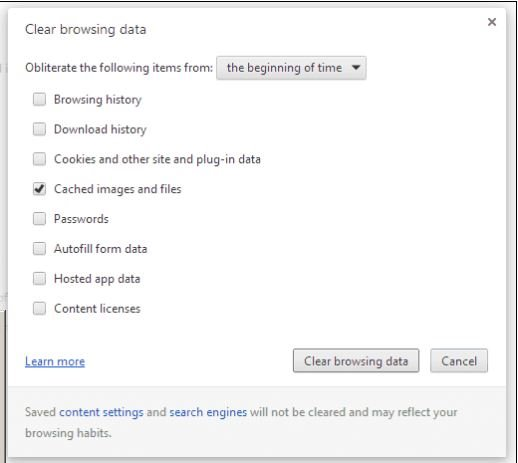If you are a student and are getting a blank lessons page or an error message on Lessons, please clear the cache from the internet browser. Below are directions for clearing cache on each browser.
For all browsers, you may hold Ctrl+Shift+Delete on your keyboard while the internet browser is pulled up and the clear box should pop up. Below are screenshots for what the boxes will look like in each browser.
Internet Explorer – Check top 4 boxes as below
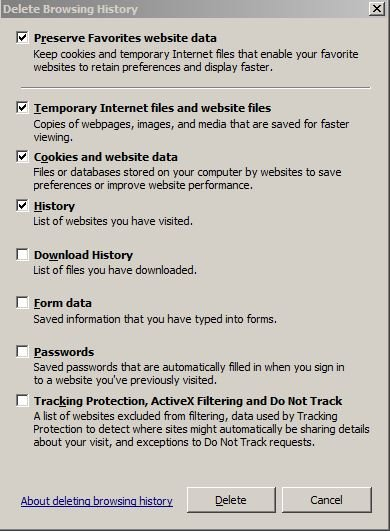
FIREFOX – Select Everything from Drop Down
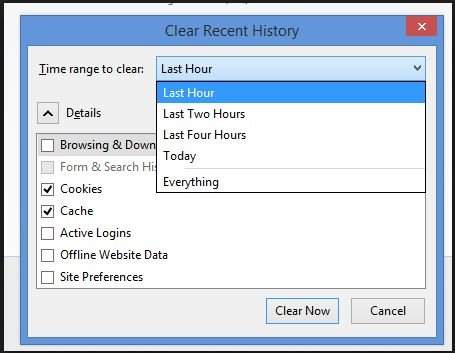
GOOGLE CHROME